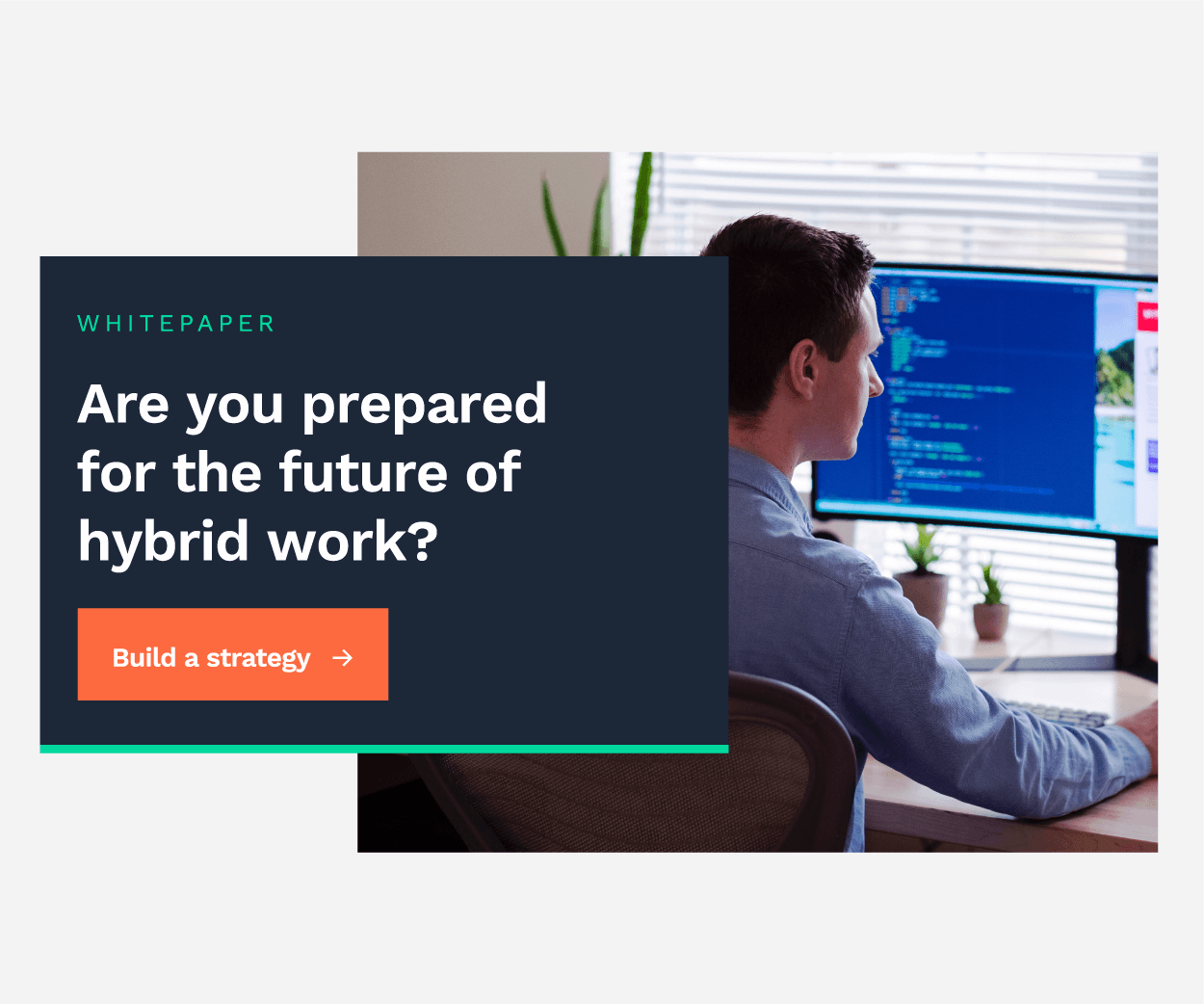Navigating the topic of external backups can sometimes feel like a battlefield.
On the one hand, some providers with vendor contracts for backup and storage services will tell you that you need add-on storage for Microsoft 365 (M365).
On the other hand, others know you can get all the storage capabilities you need with Microsoft backup features.
That's our position on the subject. Why would you want to pile more onto your monthly bill if you can avoid it?
This blog explains why you don't need a third-party backup for M365 in 2021. We'll detail how Microsoft provides a fully integrated and perfectly suitable data storage and application ecosystem.
What's threatening your data?
Safeguarding your data reduces risk and keeps your business compliant.
Ensuring that is vital.
Let's first look at what you're protecting your data from:
- Cyberattacks. Those behind attacks are aware of your vulnerabilities. It's never been more important to fend off data breaches.
- Device management. A bring-your-own-device (BYOD) policy is a strategy that needs to be implemented with care.
- Remote work. The success or failure of remote work hinges on secure infrastructure and clear processes.
- Technology fails. All equipment fails eventually. Desktops get infected with ransomware and viruses. Laptops inexplicably stop working. Power surges blow out hard drives.
With so much to look out for, you need a dependable, proactive approach to safeguard what matters.
But is it a good idea to put all your data under the control of one supplier?
The answer is yes, it's perfectly safe with the ****right supplier.
In Microsoft's trust centre, they list a number of powerful M365 security and compliance features.
Let's dig into those features further.
Data residency
M365 stores your data in more than one data centre region within your designated geography.
Data is not only replicated to multiple storage locations within the primary data centre region, it's also made available in at least one other region at any given time.
This means your data is highly available and can be accessible in almost every type of disaster scenario.
Data resiliency
Microsoft has moved beyond the traditional strategy of relying on complex physical infrastructure. They've now built redundancy directly into their cloud services.
Today, customers expect continuous innovation from Microsoft without compromising quality.
Resiliency refers to the ability of a cloud-based service to withstand certain types of failures, all the while remaining fully functional from the customers' perspective.
Microsoft has specific resiliency principles:
- Separate copies of customer data into different fault zones or as many fault domains as possible.
- Monitor critical customer data for failing any part of Atomicity, Consistency, Isolation, Durability (ACID).
- Protect customer data from corruption. It must be actively scanned or monitored, repairable, and recoverable.
- Allow customers to recover on their own using a graphical user interface (GUI) that enables them to restore accidentally deleted items.
Data recoverability
With the rise of remote working, virtual desktop solutions, such as Windows Virtual Desktop, have proven to be a saving grace for IT departments worldwide.
Virtual desktops allow for near-instant access provision, but they also enable managers to rapidly deny user access in the face of security threats.
Other benefits include retrieving deleted data. You can recover lost data for a certain period in every M365 subscription.
Additionally, with M365 subscriptions, you will also have the ability to define retention policies, preserving data (even deleted data) for whatever period you specify in the policy.
Microsoft backup 2.0
Given the complex nature of cloud computing, Microsoft understands that it's not a case of if things will go wrong, but when.
Many businesses will tell you that you need a third-party backup for M365. But, more often than not, the content is sponsored, paid for, or authored by a company selling a backup or continuity solution.
You can get all the storage capabilities you need with Microsoft backup features.
Want to learn more? Get in touch with the team to see how we can help you look after your data.